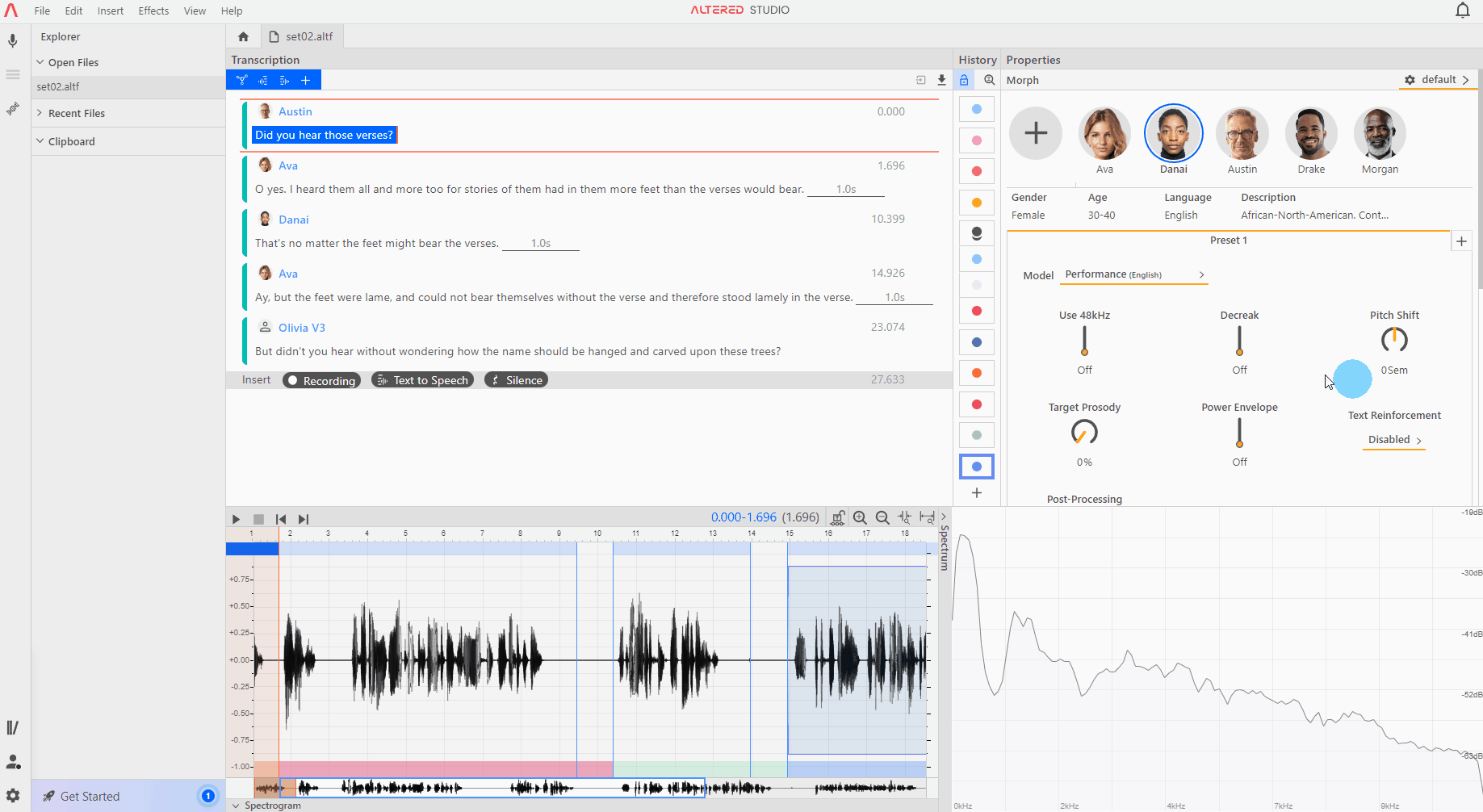
Altered Studio uses a proprietary file format .altf to save the editing history of an audio file.
Altered Studio does not auto-save your files. To avoid losing your progress, you should save your progress regularly using the File menu.
Save will override the existing .altf file with any changes you have made since the last save (on first save, Altered Studio will generate the .altf file). The saved file will remain open for continued editing.
Save As lets you create a new file with a new name. The saved file will remain open for continued editing and the original file will be closed (the original file will remain unchanged since its previous save and can be accessed and edited separately).
Export As allows you to generate an audio file in different formats using the edits and morphs made in the History. The export takes the audio from the active layer in the History panel, so you can go back a few steps and export prior edits if required. You can always confirm what audio is going to be exported by clicking the Play ▶ button on the waveform control bar before exporting.
Note, reopening an exported audio file (wav, mp3 etc)in Altered Studio will not restore the history, this is only retained in the .altf file, which should be saved separately along with any audio files.