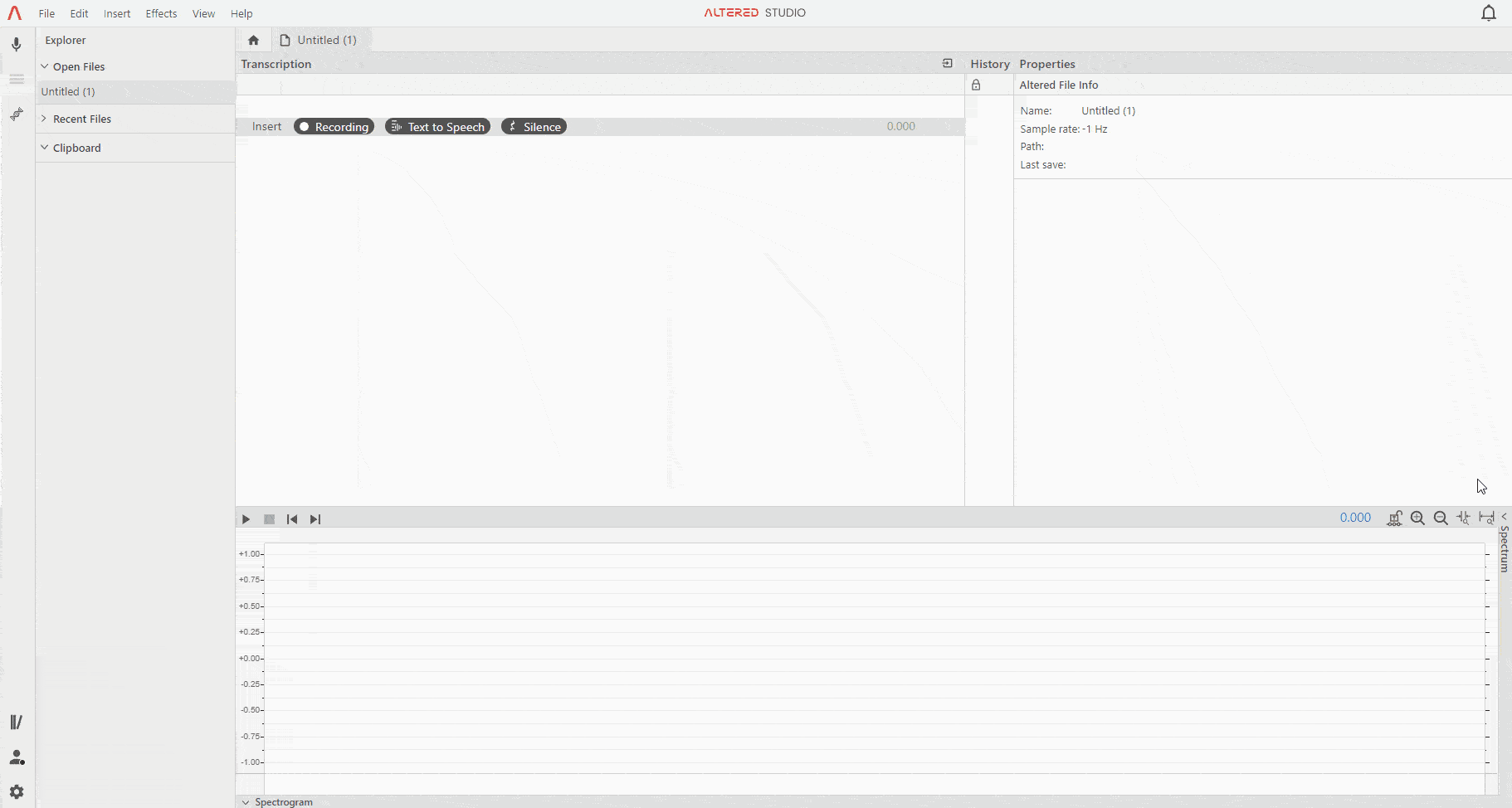
1. Altered Studio has an adjustable interface, so you can choose a layout to suit your workflow.
2. You can drag the borders of each panel to adjust their size.
3. By default the History is minimised, to expand this, drag the right border to the right.
4. The Spectrogram is minimised below the waveform, and the Spectrum is minimised to the right of the waveform. These can be expanded by clicking the ^ button on their title bar.
5. The Explorer panel can also be minimised by dragging the Transcription panel to the left.
