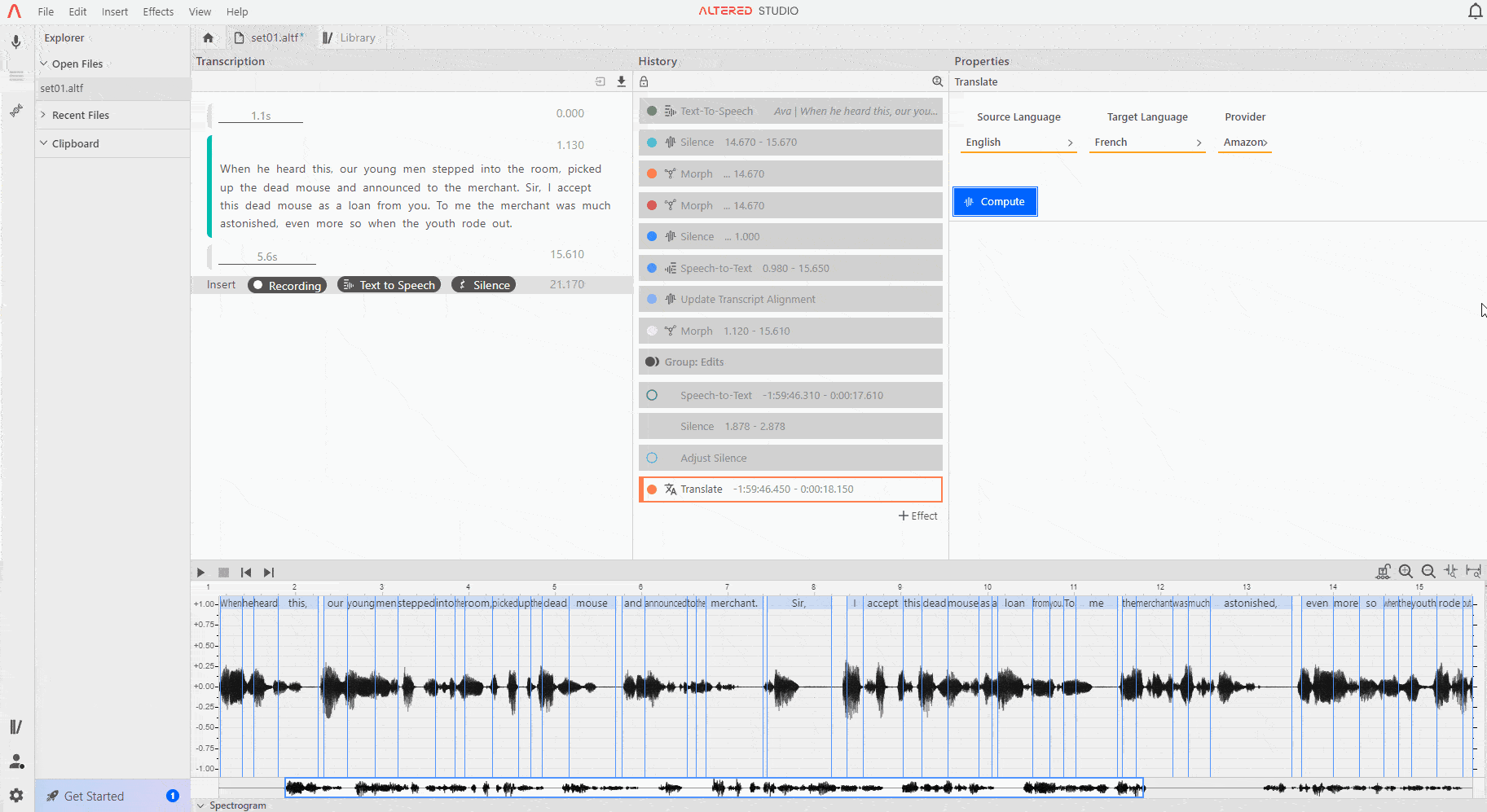
1. This is an advanced feature and we do not recommend this is activated by inexperienced users as it may require synthesis to be reprocessed, consuming additional quota.
2. By unlocking the History (🔒 icon) you can make changes to previous edits and effects.
3. Where changes will have an impact on subsequent layers you will be prompted to recompute those layers.
4. Where the recompute is required for a morph layer, Altered Studio will only recompute the active morph sample. The others will be marked as deprecated and can be manually recomputed by clicking the retake sample (🔄 icon).
5. If the audio input has changed for a morph layer (e.g. an effect is added or an edit has been made), then quota will be consumed for the first recompute on the layer.
6. The desktop version allows you to view a localised history for each block in the Transcription panel. This is helpful when making lots of edits across the file as it allows you to drill down into a certain block and make changes to earlier edits.